Windows Forms CRUD (Create/Update/Delete) Application In .NET Core And Visual Basic
Hello,
Cheers!
Here's a Visual Basic tutorial on how to create a CRUD (Create/Update/Delete) application using Windows Forms In .NET Core. The same concept is applied to a Windows Forms application in .NET Framework. Most of the concepts and logic were borrowed from the C# version here except that a different programming language is used. First is to create a Students table on your SQL Server Database using the script below.
USE [TestDatabase] GO /****** Object: Table [dbo].[Students] Script Date: 03/31/2014 14:11:36 ******/ SET ANSI_NULLS ON GO SET QUOTED_IDENTIFIER ON GO SET ANSI_PADDING ON GO CREATE TABLE [dbo].[Students]( [ID] [int] IDENTITY(1,1) NOT NULL, [Name] [varchar](50) NULL, [Age] [int] NULL, [Address] [varchar](50) NULL, [Contact] [varchar](50) NULL, CONSTRAINT [PK_Students] PRIMARY KEY CLUSTERED ( [ID] ASC )WITH (PAD_INDEX = OFF, STATISTICS_NORECOMPUTE = OFF, IGNORE_DUP_KEY = OFF, ALLOW_ROW_LOCKS = ON, ALLOW_PAGE_LOCKS = ON) ON [PRIMARY] ) ON [PRIMARY] GO SET ANSI_PADDING OFF GO
Create a Windows Forms App called "CRUDApplicationWindowsFormsVB" using latest Visual Studio IDE (Visual Studio 2022) and set the target framework to .NET 8.
Next is to setup the project structure by adding two folders specifically Model and DataAccess. Create a Student class inside the Model folder. And then DALHelper and StudentService classes in the DataAccess. Also add an App.config file for the connectionString. Rename the default form to FStudents.
Update your App.config file by setting the connectionString node that points to the database as to where the table is created.
<?xml version="1.0" encoding="utf-8" ?> <configuration> <connectionStrings> <add name="TestDatabase" connectionString="Data Source=.;Initial Catalog=TestDatabase;Integrated Security=True;" providerName="System.Data.SqlClient"/> </connectionStrings> </configuration>
In your Student.vb class, add properties that holds information for a particular student like ID, Name, Age, and etc..
Public Class Student Public Property ID As Integer = 0 Public Property Name As String = String.Empty Public Property Age As Integer = 0 Public Property Address As String = String.Empty Public Property Contact As String = String.Empty End Class
For the DALHelper class, these are methods that communicates to the database that performs specific actions such as inserting, retrieving, deleting or updating records. What each method needs is the query passed from the caller into the the argument of the function.
Option Infer On Imports System.Configuration Imports System.Data.SqlClient Public Class DALHelper Private myAdapter As SqlDataAdapter Private myConn As SqlConnection Private connectionString As String Public Sub New() connectionString = ConfigurationManager.ConnectionStrings("TestDatabase").ConnectionString myAdapter = New SqlDataAdapter() myConn = New SqlConnection(connectionString) End Sub Private Function OpenConnection() As SqlConnection If myConn.State = ConnectionState.Closed OrElse myConn.State = ConnectionState.Broken Then myConn.Open() End If Return myConn End Function Private Function CloseConnection() As SqlConnection If myConn.State = ConnectionState.Open Or myConn.State = ConnectionState.Broken Then myConn.Close() End If Return myConn End Function Public Function ExecuteScalar(ByVal _query As String) As Integer Dim id As Integer = -1 Dim command As SqlCommand = myConn.CreateCommand() Try command.Connection = OpenConnection() command.CommandText = _query Dim objId As Object = command.ExecuteScalar() If objId <> DBNull.Value AndAlso objId IsNot Nothing Then id = CInt(objId) End If Catch ex As Exception Finally CloseConnection() command.Dispose() myConn.Dispose() End Try Return id End Function Public Function ExecuteScalar(ByVal _query As String, ByVal sqlParameter As SqlParameter()) As Integer Dim id As Integer = -1 Dim command As SqlCommand = myConn.CreateCommand() Try command.Connection = OpenConnection() command.Parameters.AddRange(sqlParameter) command.CommandText = _query Dim objId As Object = command.ExecuteScalar() If objId <> DBNull.Value And objId IsNot Nothing Then id = CInt(objId) End If Catch ex As Exception Finally CloseConnection() command.Dispose() myConn.Dispose() End Try Return id End Function Public Function BoolExecuteScalar(ByVal _query As String, ByVal sqlParameter As SqlParameter()) As Boolean Dim isExisting As Boolean = False Dim command As SqlCommand = myConn.CreateCommand() Try command.Connection = OpenConnection() command.Parameters.AddRange(sqlParameter) command.CommandText = _query Dim objId As Object = command.ExecuteScalar() If objId <> DBNull.Value And objId IsNot Nothing Then isExisting = True End If Catch ex As Exception Finally CloseConnection() command.Dispose() myConn.Dispose() End Try Return isExisting End Function Public Function ExecuteSelectQuery(ByVal _query As String) As DataSet Dim ds As DataSet = New DataSet() Dim command As SqlCommand = myConn.CreateCommand() Try command.Connection = OpenConnection() command.CommandText = _query myAdapter.SelectCommand = command myAdapter.Fill(ds) Catch ex As Exception Finally CloseConnection() command.Dispose() myConn.Dispose() End Try Return ds End Function Public Function ExecuteSelectQueryDataTable(ByVal _query As String) As DataTable Dim dt As DataTable = New DataTable() Dim command As SqlCommand = myConn.CreateCommand() Try command.Connection = OpenConnection() command.CommandText = _query myAdapter.SelectCommand = command myAdapter.Fill(dt) Catch ex As Exception Finally CloseConnection() command.Dispose() myConn.Dispose() End Try Return dt End Function Public Function ExecuteSelectQueryDataTable(ByVal _query As String, ByVal sqlParameter As SqlParameter()) As DataTable Dim dt As DataTable = New DataTable() Dim command As SqlCommand = myConn.CreateCommand() Try command.Connection = OpenConnection() command.Parameters.AddRange(sqlParameter) command.CommandText = _query myAdapter.SelectCommand = command myAdapter.Fill(dt) Catch ex As Exception Finally CloseConnection() command.Dispose() myConn.Dispose() End Try Return dt End Function Public Function ExecuteSelectQuery(ByVal _query As String, ByVal sqlParameter As SqlParameter()) As DataSet Dim ds As DataSet = New DataSet() Dim command As SqlCommand = myConn.CreateCommand() Try command.Connection = OpenConnection() command.Parameters.AddRange(sqlParameter) command.CommandText = _query myAdapter.SelectCommand = command myAdapter.Fill(ds) Catch ex As Exception Finally CloseConnection() command.Dispose() myConn.Dispose() End Try Return ds End Function Public Sub ExecuteNonQuery(ByVal query As String) Dim command As SqlCommand = myConn.CreateCommand() Try command.Connection = OpenConnection() command.CommandText = query command.CommandTimeout = 0 command.ExecuteNonQuery() Catch e As Exception Finally CloseConnection() command.Dispose() myConn.Dispose() End Try End Sub Public Sub ExecuteNonQuery(ByVal query As String, ByVal sqlParameters As SqlParameter()) Dim command As SqlCommand = myConn.CreateCommand() Try command.Connection = OpenConnection() command.Parameters.AddRange(sqlParameters) command.CommandText = query command.CommandTimeout = 0 command.ExecuteNonQuery() Catch e As Exception Finally CloseConnection() command.Dispose() myConn.Dispose() End Try End Sub End Class
The StudentService.vb class sets the query with the model values and then calls the methods of the DALHelper class passing in the query string.
Option Infer On Imports System.Data.SqlClient Public Class StudentService Private helper As DALHelper Private dtStudent As DataTable Private parameter As SqlParameter() Private query As String Public Sub SaveStudent(ByVal student As Student) helper = New DALHelper() query = "Insert Into Students(Name,Age,Address,Contact) " & " Values (@Name,@Age, @Address,@Contact)" parameter = New SqlParameter(3) {} parameter(0) = New SqlParameter("@Name", SqlDbType.VarChar) With { .Value = student.Name } parameter(1) = New SqlParameter("@Age", SqlDbType.Int) With { .Value = student.Age } parameter(2) = New SqlParameter("@Address", SqlDbType.VarChar) With { .Value = student.Address } parameter(3) = New SqlParameter("@Contact", SqlDbType.VarChar) With { .Value = student.Contact } helper.ExecuteNonQuery(query, parameter) End Sub Public Sub UpdateStudent(ByVal student As Student) helper = New DALHelper() query = "Update Students set Name=@Name,Age=@Age,Address=@Address,Contact=@Contact Where ID=@ID" parameter = New SqlParameter(4) {} parameter(0) = New SqlParameter("@Name", SqlDbType.VarChar) With { .Value = student.Name } parameter(1) = New SqlParameter("@Age", SqlDbType.Int) With { .Value = student.Age } parameter(2) = New SqlParameter("@Address", SqlDbType.VarChar) With { .Value = student.Address } parameter(3) = New SqlParameter("@Contact", SqlDbType.VarChar) With { .Value = student.Contact } parameter(4) = New SqlParameter("@ID", SqlDbType.Int) With { .Value = student.ID } helper.ExecuteNonQuery(query, parameter) End Sub Public Sub DeleteStudent(ByVal student As Student) helper = New DALHelper() query = "DELETE FROM Students WHERE ID=@id" parameter = New SqlParameter(0) {} parameter(0) = New SqlParameter("@id", SqlDbType.Int) With { .Value = student.ID } helper.ExecuteNonQuery(query, parameter) End Sub Public Function Fetch() As DataTable helper = New DALHelper() dtStudent = New DataTable() query = "Select * from Students" dtStudent = helper.ExecuteSelectQueryDataTable(query) Return dtStudent End Function End Class
To proceed with the UI, add four Labels, four Textboxes (txtName,txtAge,txtAddress and txtContact), two Buttons (btnSave & btnCancel) and a DataGridView control (dgvStudents).The TextBoxes and the Label controls are inside a GroupBox control.
Add multiple columns to the DataGridView controls and set their corresponding DataPropertyName property. This will bind the field of the model to it's corresponding column.
ID - DataPropertyName (ID)
Name - DataPropertyName (Name)
Age - DataPropertyName (Age)
Address - DataPropertyName (Address)
Contact - DataPropertyName (Contact)
Optionally, you may set other properties such as Width, ReadOnly and other properties depending on the project requirements.
ID - DataPropertyName (ID)
Name - DataPropertyName (Name)
Age - DataPropertyName (Age)
Address - DataPropertyName (Address)
Contact - DataPropertyName (Contact)
Optionally, you may set other properties such as Width, ReadOnly and other properties depending on the project requirements.
As for the code-behind implementation, it contains methods that fetches data from the database, saving and cancelling events, and DataGridView CellContent click event. Each event calls a specific service method and pass the model object to that method. Referring to the CellContext click event, this method does two things: deleting data from the database if the user wish to proceed and selection of records that will be modified.
Option Infer On Option Strict On Public Class FStudents Private student As Student Private service As StudentService Private Property ID As Integer Public Sub New() InitializeComponent() End Sub Private Sub FStudents_Load(sender As Object, e As EventArgs) Handles MyBase.Load FetchData() End Sub Private Sub btnSave_Click(sender As Object, e As EventArgs) Handles btnSave.Click student = New Student() If ID <= 0 Then If (txtName.Text <> String.Empty) Then student.Name = txtName.Text student.Address = txtAddress.Text student.Age = If(String.IsNullOrEmpty(txtAge.Text), 0, Convert.ToInt32(txtAge.Text)) student.Contact = txtContact.Text service.SaveStudent(student) Else MessageBox.Show("Add at least a value to name!", "Add value", MessageBoxButtons.OK, MessageBoxIcon.[Error]) End If Else student.ID = ID student.Name = txtName.Text student.Address = txtAddress.Text student.Age = If(String.IsNullOrEmpty(txtAge.Text), 0, Convert.ToInt32(txtAge.Text)) student.Contact = txtContact.Text service.UpdateStudent(student) End If ClearControls() ResetID() FetchData() End Sub Private Sub btnCancel_Click(sender As Object, e As EventArgs) Handles btnCancel.Click ClearControls() ResetID() End Sub Private Sub FetchData() service = New StudentService() dgvStudents.DataSource = service.Fetch() End Sub Private Sub ResetID() ID = -1 End Sub Private Sub ClearControls() txtAddress.Text = String.Empty txtAge.Text = String.Empty txtContact.Text = String.Empty txtName.Text = String.Empty End Sub Private Sub dgvStudents_CellContentClick(sender As Object, e As DataGridViewCellEventArgs) Handles dgvStudents.CellContentClick If e.RowIndex >= 0 AndAlso (CType(sender, DataGridView)).Columns(e.ColumnIndex).[GetType]() = GetType(DataGridViewButtonColumn) AndAlso (e.ColumnIndex = 1) Then If MessageBox.Show("You sure about this? Student will be deleted from database!", "Remove?", MessageBoxButtons.OKCancel) = DialogResult.OK Then If (CType(sender, DataGridView)).CurrentRow.Cells(2).Value IsNot Nothing Then student = New Student() student.ID = Convert.ToInt32((CType(sender, DataGridView)).CurrentRow.Cells(2).Value) service.DeleteStudent(student) FetchData() End If End If Else If e.RowIndex >= 0 AndAlso (CType(sender, DataGridView)).Columns(e.ColumnIndex).[GetType]() = GetType(DataGridViewButtonColumn) AndAlso (e.ColumnIndex = 0) Then ID = Convert.ToInt32((CType(sender, DataGridView)).CurrentRow.Cells(2).Value) txtAddress.Text = (CType(sender, DataGridView)).CurrentRow.Cells(5).Value.ToString() txtAge.Text = (CType(sender, DataGridView)).CurrentRow.Cells(4).Value.ToString() txtContact.Text = (CType(sender, DataGridView)).CurrentRow.Cells(6).Value.ToString() txtName.Text = (CType(sender, DataGridView)).CurrentRow.Cells(3).Value.ToString() End If End If End Sub End Class
Source Code: Github
Cheers!



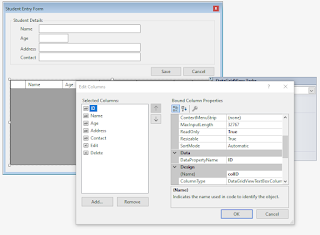



Comments
Post a Comment