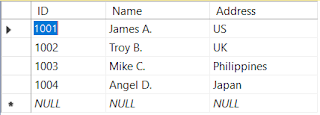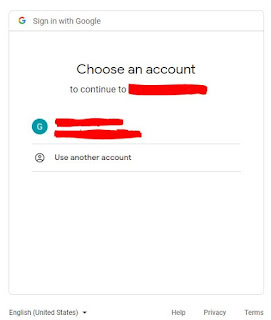Activate Or Show Windows Forms Missing Controls Including BindingNavigator In .NET 5 or .NET Core Winforms Application

Gents Good Day! There was a question on forums on why the BindingNavigator control was either missing or grayed out in Visual Studio Toolbox of which the project's target framework is .NET 5. I decided to create a C# Windows Forms application using Visual Studio 2019 that targets the .NET 5 framework and infact, the BindingNavigator control is missing. After searching the net, I found an interesting link in StackOverflow Activate missing Winforms controls in .Net Core 3.1 which is applicable to .NET Core 3.1. I applied the steps stated in the post's answer to the Windows Forms project that I created and it works. Below are the steps to do that. 1. Comment Application.SetHighDpiMode(HighDpiMode.SystemAware); code in Program.cs file. static void Main() { //Application.SetHighDpiMode(HighDpiMode.SystemAware); Application.EnableVisualStyles(); Application.SetCompatibleTextRenderingDefault( false ); Application.Run( new Form1()); }...