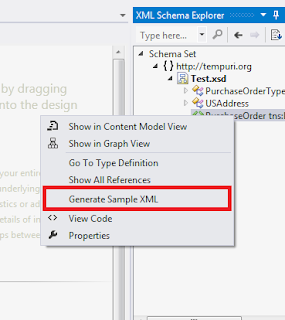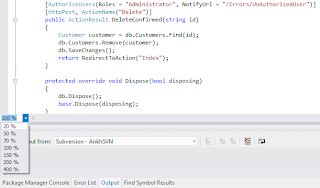Unity already has a dependency defined for CommonServiceLocator (VS 2012 Ultimate)

Hello, While trying to add Unity to a Console Project, I encountered an error as stated by the title of this post. After doing some research, I found a post in Stack Overflow which is to update Nuget Package Manager. When I checked my VS, the nuget package manager is an older version. So, I removed/uninstalled it and added the recent version of Nuget package manager through Tools -> Exentsion and Updates then look for Nuget Package Manager. Then install/download it in your VS IDE. See image for current Nuget Package Manager. That's It.. :)