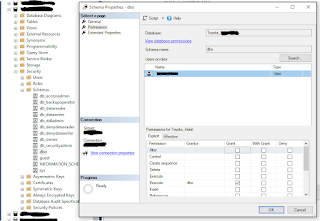Blazor Web App CRUD Project Using Visual Studio 2022, .NET 8 And Entity Framework Core

Good day Team! Here's a basic Blazor Web App CRUD Project using Visual Studio 2022, .NET 8 and Entity Framework Core. The database for this project is SQL Server and the approach to communicate the database is database first. Let's begin. I. Project Setup 1. Open your SSMS editor and execute the create Employee table script that is used in this project into your SQL Server instance. This will be the datasource for our employee information. USE [ASPCoreTestDB] GO SET ANSI_NULLS ON GO SET QUOTED_IDENTIFIER ON GO CREATE TABLE [dbo].[Employee]( [EmployeeID] [int] IDENTITY (1,1) NOT NULL , [EmployeeGovtID] [varchar](50) NULL , [EmployeeName] [varchar](200) NULL , [Age] [int] NULL , [Address] [nvarchar]( max ) NULL , [Salary] [decimal](18, 2) NULL , [Designation] [varchar](50) NULL , [HasDependents] [bit] NULL , CONSTRAINT [PK_Employee] PRIMARY KEY CLUSTERED ( [EmployeeID] ASC ) WITH (PAD_INDEX = OFF , STATISTICS_NORECOMPUTE = OFF , IGNORE_DUP_K...