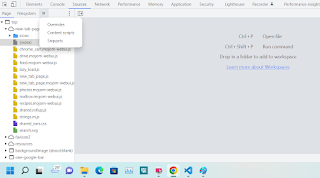How To Split Monitor Screen Into Multiple Columns Or Sections Or Divisions In Windows 11

Hello, After my seminar on Windows 11 features, I have learned something interesting that most programmers need to enhance productivity and that is partitioning the screen into multiple columns or sections. Split-screen is a new feature that will allow the user to open multiple applications at once without have to toggle many times over. Each section can now be allocated to application that will positively increase productivity for working professionals or students alike. Before, dividing your screen is possible but only limited to two parts for two applications. However, with the new Windows 11 Snap Layout feature, this will allow the users to divide the screen more that two parts concurrently. The first option is using the Windows 11 built in feature called Snap Layout. First is to enable the Snap Layout Windows by opening Settings -> System -> Multitasking. Once the Snap Windows is toggled on, you may hover over the maximize button on any windows application. A pop-up ...