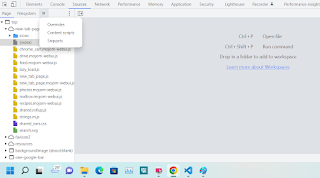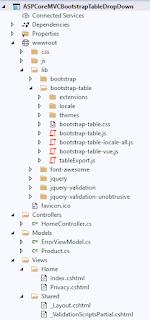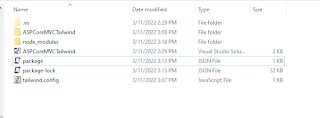Quasar date.formatDate() Function Not Formatting Dates In Q-Table Component
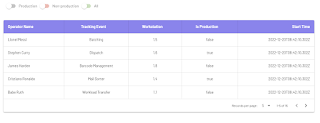
Hello All, When formatting date columns in Quasar table (QTable) the accepted solution is to use the date.formatDate() function and supply the parameters with the actual value and the format type such as below code. columns : [ //More Columns here... { name : "startTime" , label : "Start Time" , align : "right" , sortable : true , field : row => row.startTime, format : val => date.formatDate(val, "DD-MMM-YYYY hh:mm:ss A" ), }] And then render the columns to the table component. <q -table :data= "activeUsers" :columns= "columns" :separator= "separator" table-header-class= "bg-cts-purple text-white" :rows-per-page-options= "[10, 20, 30, 0]" :filter= "filter" :filter-method= "filterActiveUsers" > <template # body= "props" > <q -tr :props= "props" > <q -td key= "opera...